directive的基本用法
首先我们来看一下简单的例子
1 2 3 4 5 6 7 8 9 10 11 12 13 14 15 16 17 18 19 20 21 22 23 24 25 26 27 28
| <!DOCTYPE html> <html lang="en" ng-app="app"> <head> <meta charset="UTF-8"> <title>Document</title> <script src="angular.js"></script> </head> <body> <div> <angular></angular> </div> </body> <script type="text/javascript"> angular.module('app', []).directive('angular',function(){ return { restrict: 'E', template: '<div>hello,angular</div>', replace: true, link: function($scope, iElm, iAttrs, controller) { } }; }); </script> </html>
|
在页面上的输出结果为
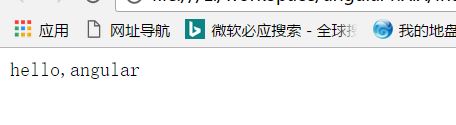
在directive中,我看来详细的看一下里面配置
1、restrict中总共有四个,分别是E表示Element(元素)、A表示Attribute(属性)、C表示Class(表示html类)、M表示Comment(注释),下面我把代码做一下相应的调整
1 2 3 4 5 6 7 8 9 10 11 12 13 14 15 16 17 18 19 20 21 22 23 24 25 26 27 28 29 30 31 32 33
| <!DOCTYPE html> <html lang="en" ng-app="app"> <head> <meta charset="UTF-8"> <title>Document</title> <script src="angular.js"></script> </head> <body> <div> <angular></angular> <div class="angular"></div> <div angular></div> <div></div> </div> </body> <script type="text/javascript"> angular.module('app', []).directive('angular',function(){ return { restrict: 'EACM', template: '<div>hello,angular</div>', replace: true, link: function($scope, iElm, iAttrs, controller) { } }; }); </script> </html>
|
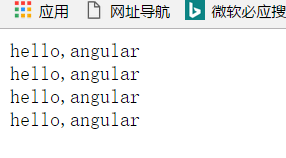
angular中,在restrict中最常用的是E和A这两个属性,其中C和M很少用,特别是C会产生混乱。
2、replace属性为true时,会替换directive指向的元素;为false时将directive的内容作为子元素插入到directive指向的元素。默认为false,
下面看看replace为false时,最后生成的文档结构
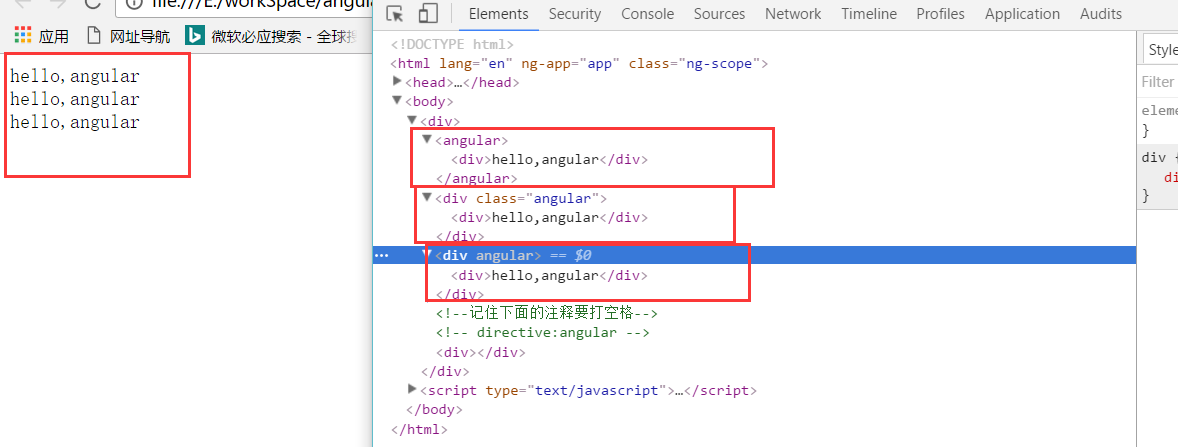
在replace为false时,注释是没有被生成渲染出来的,
当replace为true时,最后生成文档的样式
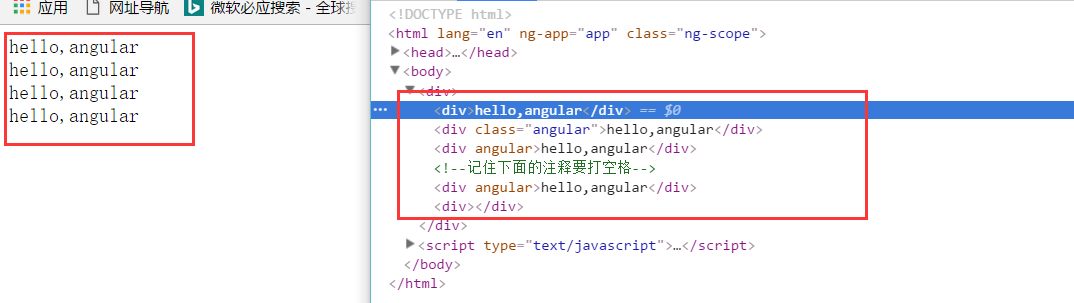
3、transclude表示变换
1 2 3
| <angular> <div>如果我们想把这段文字和div也保存并显示出来的话,我们用replace是无法实现的,这就要要用到了transclude了</div> </angular>
|
下面我们来看代码
1 2 3 4 5 6 7 8 9 10 11 12 13 14 15 16 17 18 19 20 21 22 23 24 25 26 27
| <!DOCTYPE html> <html lang="en" ng-app="app"> <head> <meta charset="UTF-8"> <title>Document</title> <script src="angular.js"></script> </head> <body> <div> <angular> <div>如果我们想把这段文字和div也保存并显示出来的话,我们用replace是无法实现的,这就要要用到了transclude了</div> </angular> </div> </body> <script type="text/javascript"> angular.module('app', []).directive('angular',function(){ return { restrict: 'E', template: '<div>hello,angular<div ng-transclude></div></div>', transclude: true, link: function($scope, iElm, iAttrs, controller) { } }; }); </script> </html>
|
显示出来的结果
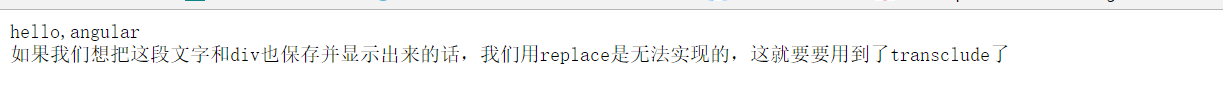
我们从上面的代码中可以看到,在template中有个ng-transclude,这就是把angular元素里面的值变换到这儿,然后让在页面上显示出来,从而不会被替换掉
4、compile与link函数
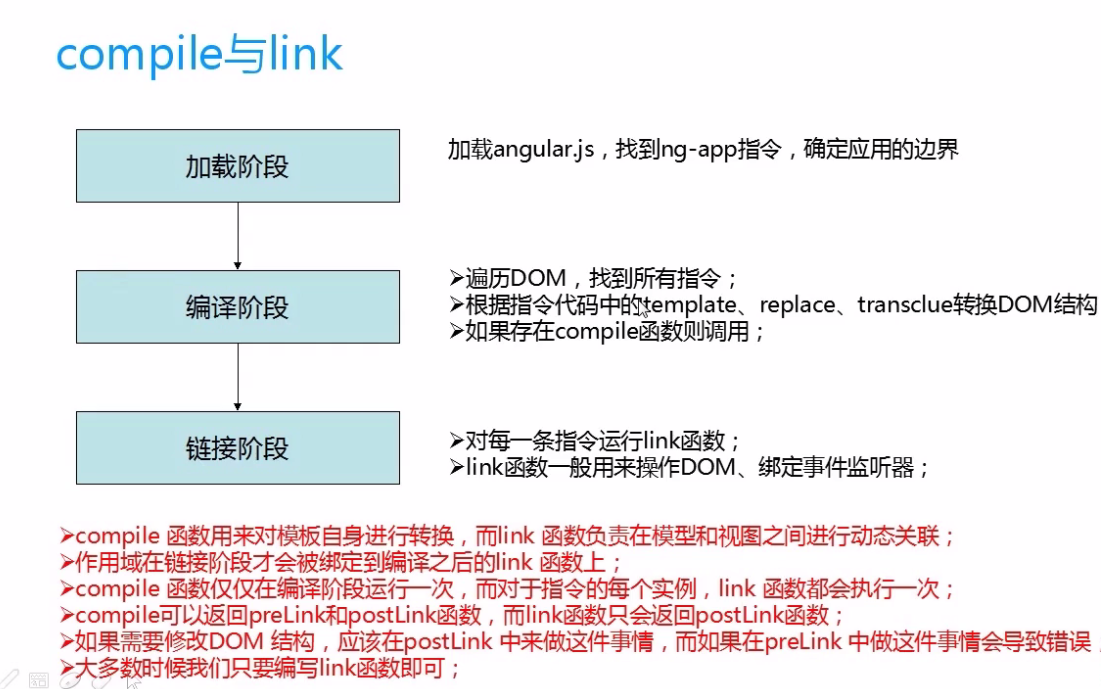
从上面这张图片中可以清楚的看出关系,一般不会自己自定义compile函数,因为那样会覆盖掉本身的compile函数,一般是写link函数
指令与控制器之间的交互
1 2 3 4 5 6 7 8 9 10 11 12 13 14 15 16 17 18 19 20 21 22 23 24 25 26 27 28 29 30 31 32
| <!DOCTYPE html> <html lang="en" ng-app="app"> <head> <meta charset="UTF-8"> <title>Document</title> <script src="angular.js"></script> </head> <body> <div ng-controller="Ctrl"> <angular>测试link函数</angular> </div> </body> <script type="text/javascript"> var app = angular.module('app', []) app.controller('Ctrl', ['$scope', function($scope){ $scope.text = function(){ console.info("测试成功") } }]) app.directive('angular',function(){ return { restrict: 'E', link:function(scope,element,attr){ element.bind("mouseenter",function(){ scope.$apply("text()") }) } }; }); </script> </html>
|
当鼠标移上去的时候,在控制台上打印出
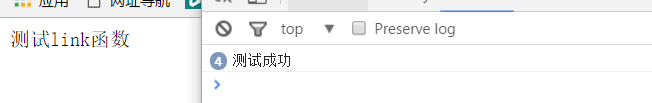
操作DOM元素最好在link函数上操作
如果有两个angular元素呢
1 2 3 4 5 6
| <div ng-controller="Ctrl"> <angular>测试link函数</angular> </div> <div ng-controller="Ctrl2"> <angular>测试link2函数</angular> </div>
|
这样的话我们用刚开始上面的方法就不行了,就要用到指令了,下面我们来看一下代码
1 2 3 4 5 6 7 8 9 10 11 12 13 14 15 16 17 18 19 20 21 22 23 24 25 26 27 28 29 30 31 32 33 34 35 36 37 38 39 40 41 42
| <!DOCTYPE html> <html lang="en" ng-app="app"> <head> <meta charset="UTF-8"> <title>Document</title> <script src="angular.js"></script> </head> <body> <div ng-controller="Ctrl"> <angular textTwo="text()">测试link函数</angular> </div> <div ng-controller="Ctrl2"> <angular textTwo="text2()">测试link2函数</angular> </div> </body> <script type="text/javascript"> var app = angular.module('app', []) app.controller('Ctrl', ['$scope', function($scope){ $scope.text = function(){ console.info("测试成功") } }]) app.controller('Ctrl2', ['$scope', function($scope){ $scope.text2= function(){ console.info("测试2成功") } }]) app.directive('angular',function(){ return { restrict: 'E', link:function(scope,element,attrs){ element.bind("mouseenter",function(){ scope.$apply(attrs.texttwo) }) } }; }); </script> </html> 输出的结果
|
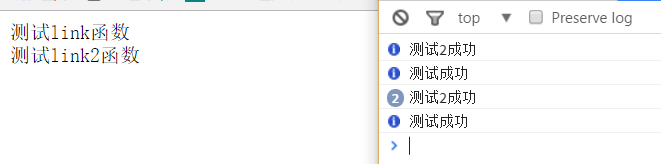 我们通过attrs去获取里面方法
我们通过attrs去获取里面方法
指令之间的交互见慕课网大漠穷秋
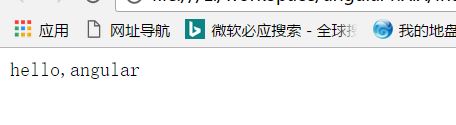
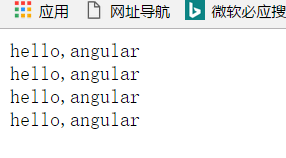
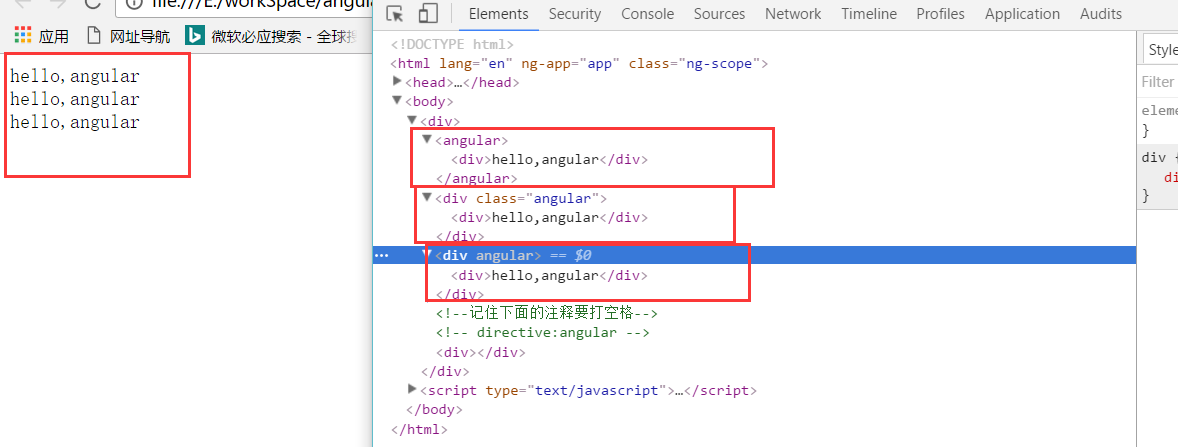
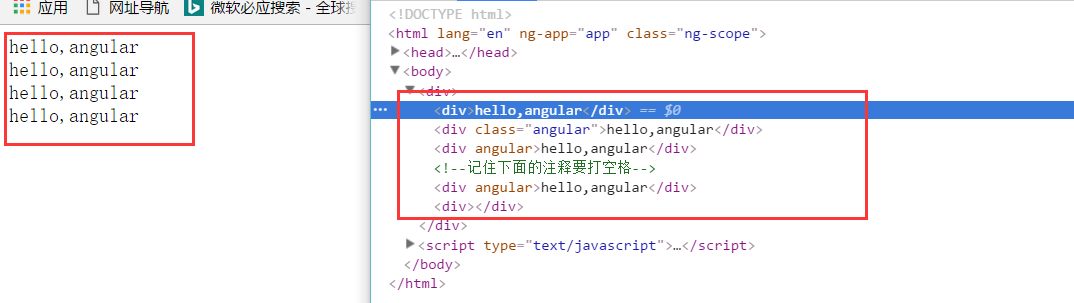
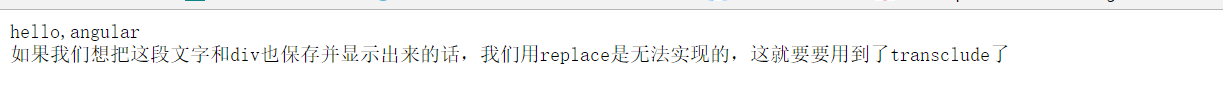
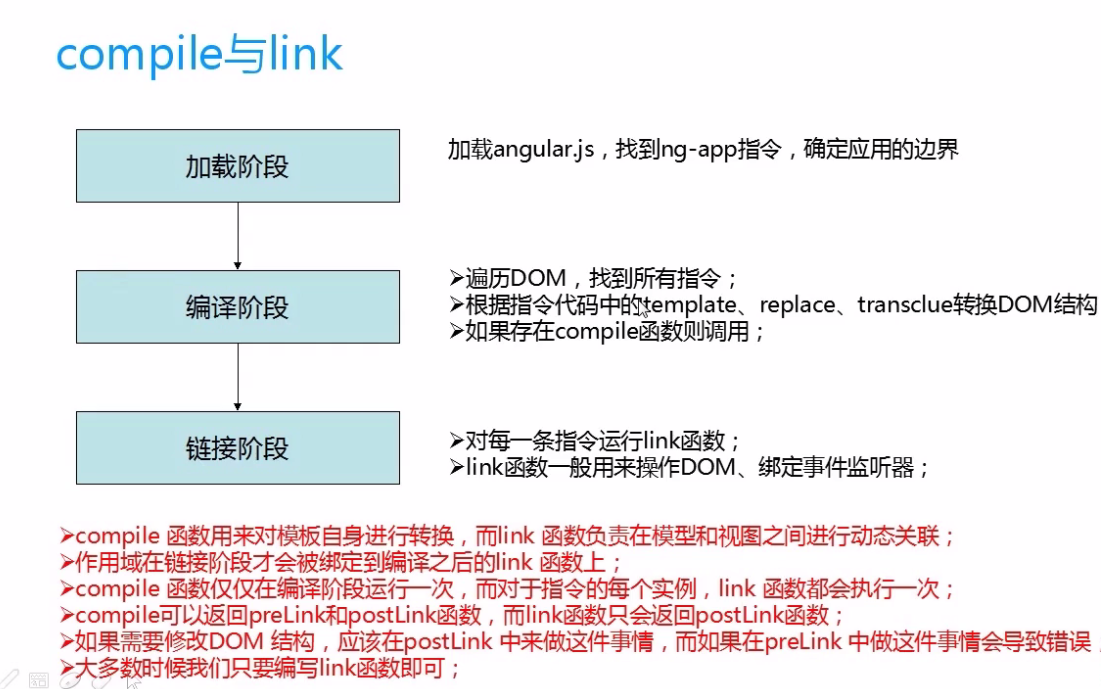
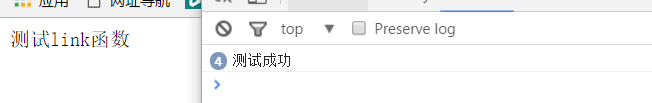
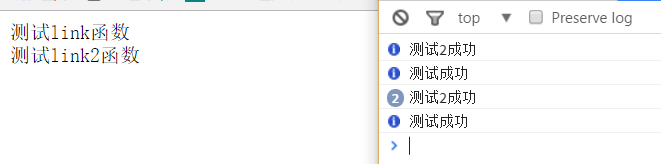 我们通过attrs去获取里面方法
我们通过attrs去获取里面方法
